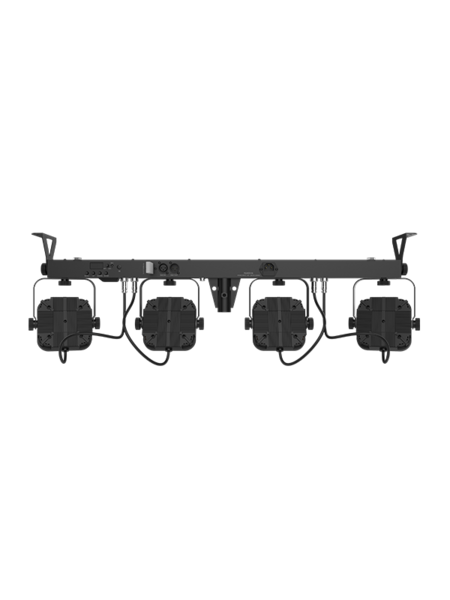Item # 4BARLTQUADBTILS
QUAD-COLOR RGBA PACKAGE HAS 4 ADJUSTABLE HEADS, BLUETOOTH CAPABLE, TRIPOD, CARRY BAG & FOOTSWITCH


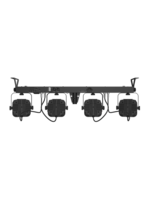
Item # 4BARLTQUADBTILS
QUAD-COLOR RGBA PACKAGE HAS 4 ADJUSTABLE HEADS, BLUETOOTH CAPABLE, TRIPOD, CARRY BAG & FOOTSWITCH
- Estimated Weight: 21.0
- Brand: CHAUVET DJ
The ILS ecosystem grows with the addition of the 4Bar LT QuadBT ILS, a complete, pack-n-go wash lighting solution with built-in Bluetooth® wireless technology. This quad-color (RGBA) fixture has 4 individually adjustable heads to achieve total room or stage coverage and the color-mixing power of amber LEDs. Easily set up and tear down in seconds with the included tripod, carry bags, and footswitch. 4Bar LT QuadBT ILS is compatible with D-Fi USB for wireless Lead/Follow or DMX programming. 4Bar LT QuadBT ILS safely attaches to truss with built-in bolts, easily increasing mounting options.
DMX Linking The 4BAR LT QuadBT ILS can work with a DMX controller. Instructions for connecting and configuring this product for DMX operation are in the User Manual. If you are not familiar with DMX, download the DMX Primer from www.chauvetdj.com. Starting Address To ensure full access to all channels available in each DMX mode, the highest recommended DMX address is 494.
Master/Slave Connection The 4BAR LT QuadBT ILS uses the DMX data connection for its Master/Slave mode. Information about configuring the 4BAR LT QuadBT ILS for Master/Slave operation is in the User Manual.
ILS Connection The 4BAR LT QuadBT ILS uses the DMX data connection and the D-Fi USB for wireless connection to the Integrated Lighting System (ILS) ecosystem (patent pending). For more information about configuring the 4BAR LT QuadBT ILS into ILS mode, please refer to the User Manual.
IRC-6 (Infrared Remote Control) The 4BAR LT QuadBT ILS can be operated with the CHAUVET IRC-6. For more information about the IRC-6, download instructions for the IRC-6 or the 4BAR LT QuadBT ILS User Manual.
Bluetooth Control The 4BAR LT QuadBT ILS can be operated with the BTAir application over a Bluetooth connection. For more information on using the BTAir app, download the BTAir User Manual from www.chauvetdj.com
Additional Details
Downloads